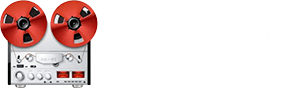- Joined
- Feb 26, 2025
- Messages
- 4
- Karma
- 0
- Gear owned
- Porta02, 414 mkII
Heya! I have a Porta02 mkII and all 4 channels playback as they should, and the input on channel 2 works fine. Channel 1, however, is dead - no input audio (on 1 or 3), no LED response. I cannot find anything visually the matter on either PCB, and the connecting cables all look intact. Where should I focus my attention to narrow down the fault finding?
Thank you!
Thank you!