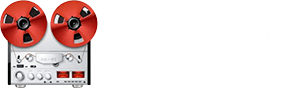I have had this unit since 2015 with ZERO issues. I had an idea to move around my work area. It sits in a large rack, so it's not getting jumbled around. After I plugged everything back together, although I also suspect the latest Windows 11 update done since, the orange USB light doesn't come on and no longer gets the signal from my PC, or shows up as an audio option.
The PC is seeing the connection, as it shows up in Device Manager as a USB Error when I turn it on.
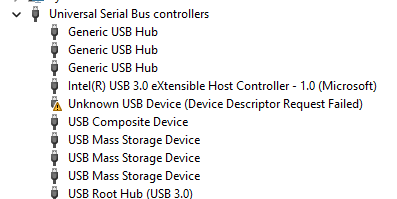
and disappears when I turn it off.
Keep in mind, I have run this exact setup for almost 2 years, and with several other computers, including a couple laptops, since 2015. Have never had an issue until now.
Things I've done:
1. bought a new cable.
2. changed where I plugged in the power cord.
3. checked the auto-save power button was still off. it was.
4. unplugged and plugged in the power cord from the unit.
5. tried another heavy-duty USB cable that I use for another piece of equipment in case the new one was bad.
6. tried different USB 3.0 ports and different USB 2.0 ports as well. (the computer has 8 built-in USB ports)
Please tell me there's an easy fix.
The PC is seeing the connection, as it shows up in Device Manager as a USB Error when I turn it on.
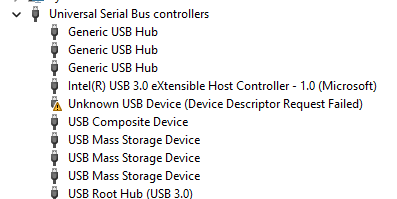
and disappears when I turn it off.
Keep in mind, I have run this exact setup for almost 2 years, and with several other computers, including a couple laptops, since 2015. Have never had an issue until now.
Things I've done:
1. bought a new cable.
2. changed where I plugged in the power cord.
3. checked the auto-save power button was still off. it was.
4. unplugged and plugged in the power cord from the unit.
5. tried another heavy-duty USB cable that I use for another piece of equipment in case the new one was bad.
6. tried different USB 3.0 ports and different USB 2.0 ports as well. (the computer has 8 built-in USB ports)
Please tell me there's an easy fix.