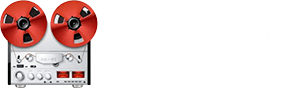The most efficient way to do that is to export the tracks and use a DAW to cut them up into sections.
Using just the DP machine is going to be different. However it is possible using the time selection function. Also, you can keep the same settings per song by using the DP machine, and that makes sense because it was all recorded in the same session.
Use time selection and work on each song, same as any other. Mix, Master and save the file to the PC and rename to to reflect the song. Then move to the next section and do the same. Rinse/repeat until all sections (songs) in the long session are done.