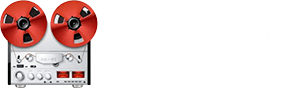Mark Richards
Soundaholic
The dp24.sys, the edit.sys, and the song.sys files all store routing information.
Perhaps the problem is in one or more of those files. So....
FIRST
The only thing left to try is upgrading the firmware to v1.08
Format an SD card in your computer, and then
Let v1.08 do a full format of the virgin SD card on the DP-32SD.
SECOND
Initialize the DP-32SD.
Clear the default Input/Track assigns,
Assign Input A to Track 1 and Input B to Track 2, and
Return to the Multitrack Screen.
THIRD
With Inputs A and B assigned to Tracks 1 and 2, all you need do is stay on the Multitrack screen and press the REC button for Tracks 1 and 2 to see if you have incoming signal on the Track 1 and 2 meters.
If no signal, no point going further with the A&B/1&2 path.
Instead, focus on Track 5. Press the Track 5 REC button and see if the Track 5 Meter shows an incoming signal. If it does, no point going further.
FOURTH
If the incoming signal appears on the Track 1 and 2 meters, then raise the Track 1 and 2 faders, raise the Stereo Bus fader, and see if you get an outbound signal on the Stereo Bus Meter. If no signal, no point going further with the A&B/1&2 path.
Instead, focus on Track 5. Raise the Track 5 fader and see if you get an outbound signal to the Stereo Bus Meter. If it does, no point going further.
If the problem you had with FW 1.06 still presents, you now have a clear, easy to follow/replicate process that demonstrates the problem for TASCAM to investigate.
Perhaps the problem is in one or more of those files. So....
FIRST
The only thing left to try is upgrading the firmware to v1.08
Format an SD card in your computer, and then
Let v1.08 do a full format of the virgin SD card on the DP-32SD.
SECOND
Initialize the DP-32SD.
Clear the default Input/Track assigns,
Assign Input A to Track 1 and Input B to Track 2, and
Return to the Multitrack Screen.
THIRD
With Inputs A and B assigned to Tracks 1 and 2, all you need do is stay on the Multitrack screen and press the REC button for Tracks 1 and 2 to see if you have incoming signal on the Track 1 and 2 meters.
If no signal, no point going further with the A&B/1&2 path.
Instead, focus on Track 5. Press the Track 5 REC button and see if the Track 5 Meter shows an incoming signal. If it does, no point going further.
FOURTH
If the incoming signal appears on the Track 1 and 2 meters, then raise the Track 1 and 2 faders, raise the Stereo Bus fader, and see if you get an outbound signal on the Stereo Bus Meter. If no signal, no point going further with the A&B/1&2 path.
Instead, focus on Track 5. Raise the Track 5 fader and see if you get an outbound signal to the Stereo Bus Meter. If it does, no point going further.
If the problem you had with FW 1.06 still presents, you now have a clear, easy to follow/replicate process that demonstrates the problem for TASCAM to investigate.
Last edited: