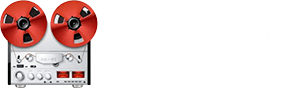- Joined
- Dec 15, 2024
- Messages
- 8
- Karma
- 7
- Gear owned
- 424 MK3, 414 MK2
Hello friends,
I've been enjoying my M12, but ran into an issue a couple times over the weekend and am wondering if anyone can provide some insight. I skimmed the thread search results but didn't find anything about the unit freezing. It happened first while I was tracking drums at the practice space, about an hour into the session. When I stopped the track while recording, it said something like "cannot record file." I pressed enter and did the take again and it worked fine. Not long later, this same error happened again, but also the device locked up, and none of the transport controls on the interface were functioning. I had to turn off the power switch and reboot the device. The only things that I can think of that were different about this session were that the recording was over 20 minutes in length when it started having these issues, and also I was using phantom power.
After rebooting, I was able to finish the recording session, although I forgot to re-engage phantom power for most of that time. Later at home, I was adding some guitar tracks and encountered the same "cannot record file" error and had to turn the unit off and back on. It was connected to my MAC as an interface in this instance. Again, after rebooting I was able to finish my recording, but I am wondering if anyone else has experienced this, and if I should utilize my 1 year warranty. I've been using a SanDisk 128GB Extreme PRO SDXC.
Thanks gang,
I've been enjoying my M12, but ran into an issue a couple times over the weekend and am wondering if anyone can provide some insight. I skimmed the thread search results but didn't find anything about the unit freezing. It happened first while I was tracking drums at the practice space, about an hour into the session. When I stopped the track while recording, it said something like "cannot record file." I pressed enter and did the take again and it worked fine. Not long later, this same error happened again, but also the device locked up, and none of the transport controls on the interface were functioning. I had to turn off the power switch and reboot the device. The only things that I can think of that were different about this session were that the recording was over 20 minutes in length when it started having these issues, and also I was using phantom power.
After rebooting, I was able to finish the recording session, although I forgot to re-engage phantom power for most of that time. Later at home, I was adding some guitar tracks and encountered the same "cannot record file" error and had to turn the unit off and back on. It was connected to my MAC as an interface in this instance. Again, after rebooting I was able to finish my recording, but I am wondering if anyone else has experienced this, and if I should utilize my 1 year warranty. I've been using a SanDisk 128GB Extreme PRO SDXC.
Thanks gang,