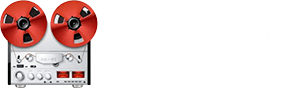- Joined
- Apr 8, 2019
- Messages
- 19
- Karma
- 9
- Gear owned
- Tascam DP-24SD
Friends,
We are working on songs for our next album, and we are working separately because of the pandemic, and I need your help. I read the manual and searched and could not find the answer.
We recorded a song and I mixed it down on the DP-24SD. I pulled the card and copied the .Wav file and sent it to our guitarist. He is going to open it is audacity and work on leads. The goal is for him to send them back and I import them into the DP-24.
I have the sampling rate of the song at 44100 Hz at 16bit, but I need to know what bit rate the native wav file would/should be, my app Amadeus Pro says NA. Is there anything else I need to tell him, so that when he sends me a file I can upload it using the audio depot? I have never done this but it is important I master this so we can move forward safely.
Our last album was picked best heavy metal album of 2020 by multiple magazines and websites so we are experiencing a bit of a comeback, so this is important to the band at our age!
Thank you in advance for your help!
Rob
We are working on songs for our next album, and we are working separately because of the pandemic, and I need your help. I read the manual and searched and could not find the answer.
We recorded a song and I mixed it down on the DP-24SD. I pulled the card and copied the .Wav file and sent it to our guitarist. He is going to open it is audacity and work on leads. The goal is for him to send them back and I import them into the DP-24.
I have the sampling rate of the song at 44100 Hz at 16bit, but I need to know what bit rate the native wav file would/should be, my app Amadeus Pro says NA. Is there anything else I need to tell him, so that when he sends me a file I can upload it using the audio depot? I have never done this but it is important I master this so we can move forward safely.
Our last album was picked best heavy metal album of 2020 by multiple magazines and websites so we are experiencing a bit of a comeback, so this is important to the band at our age!
Thank you in advance for your help!
Rob