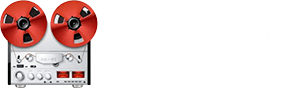Still having serious trouble with recording and playback as explained in the reference manual for the DR-40X. On page 33 the manual says:
Since a recording made in SEPARATE mode does not include the playback signal, you can record again with the same playback file as many times as you want. You can then listen to and select the best one from multiple recordings afterward.
Apparently I don't understand that description. Here's my effort:
I have a click track prerecorded. I listen to that and use overdub separate to record my playing along. In Browse I then see the S12 file and the S34 file. Playing either one of those actually plays both S12 and S34. If I push the ¾ solo button the S34 track disappears leaving me listening only to the S12 track. If I push the ½ button I am still left listening to both tracks but I get a popup saying EXT IN LVL. I can find no way to listen only to my recorded instrument in the S34 file.
I again listen to the prerecorded click track and use overdub separate to record another take of my playing along. In Browse I then see a new V34t1 file that scrolls across the screen when selected. I choose that file expecting to be able to listen to my first recording in order to select the best one from multiple recordings per the manual. Instead when I select that file I simply get a popup that says "Virtual File !"
How can I listen just to the instrument track in the S34 file recorded using overdub separate? How can I listen just to the instrument track in V34t1 previously recorded using overdub separate?
Since a recording made in SEPARATE mode does not include the playback signal, you can record again with the same playback file as many times as you want. You can then listen to and select the best one from multiple recordings afterward.
Apparently I don't understand that description. Here's my effort:
I have a click track prerecorded. I listen to that and use overdub separate to record my playing along. In Browse I then see the S12 file and the S34 file. Playing either one of those actually plays both S12 and S34. If I push the ¾ solo button the S34 track disappears leaving me listening only to the S12 track. If I push the ½ button I am still left listening to both tracks but I get a popup saying EXT IN LVL. I can find no way to listen only to my recorded instrument in the S34 file.
I again listen to the prerecorded click track and use overdub separate to record another take of my playing along. In Browse I then see a new V34t1 file that scrolls across the screen when selected. I choose that file expecting to be able to listen to my first recording in order to select the best one from multiple recordings per the manual. Instead when I select that file I simply get a popup that says "Virtual File !"
How can I listen just to the instrument track in the S34 file recorded using overdub separate? How can I listen just to the instrument track in V34t1 previously recorded using overdub separate?