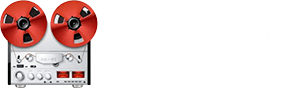Since I got my recorder, it has been doing very weird stuff.
At first it started freezing randomly when recording and playing audio, then it showed sometimes a "invalid card" message, that would fix changing to another SD.
But since two weeks ago, every SD that I use is invalid. Even the SD that I recorded some audio with.
I've contacted support to no avail (got no response) and I've tried everything I've read online.
What should I do?
At first it started freezing randomly when recording and playing audio, then it showed sometimes a "invalid card" message, that would fix changing to another SD.
But since two weeks ago, every SD that I use is invalid. Even the SD that I recorded some audio with.
I've contacted support to no avail (got no response) and I've tried everything I've read online.
What should I do?