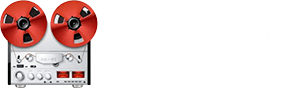Haven’t used my 24sd in a few months while redoing my drum room. Everything was working fine when I broke everything down. Today I set everything back up, ran my mics and cannot get any signal at the overload lights no matter how I adjust the trim. It’s the same on every input. Doesn’t matter if it’s xlr or 1/4”. Mic or line level. I did a factory reset. Correct power supply. What am I missing?
You are using an out of date browser. It may not display this or other websites correctly.
You should upgrade or use an alternative browser.
You should upgrade or use an alternative browser.
DP 24 no signal at trim control
- Thread starter Capt Ross
- Start date
- Joined
- Feb 16, 2016
- Messages
- 1,004
- Karma
- 1,071
- From
- West Wales, UK
- Website
- www.philizound.co.uk
- Gear owned
- dp-32sd
Welcome to the forum. You don't say which overload you are referring to. There are 2 different ones.
You won't see anything on the meter bars (or overload light above the bar) unless the input is assigned to a track and that track is armed.
You won't see anything on the meter bars (or overload light above the bar) unless the input is assigned to a track and that track is armed.
Hi Phil. Thank you for the reply. I was referring to the overload lights above the trim controls at the source input. As if I was using it as an 8 track mixer.
PS. I am a ridiculously huge fan of your videos and actually just sent money for your manual. I love your block diagram approach.
PS. I am a ridiculously huge fan of your videos and actually just sent money for your manual. I love your block diagram approach.
- Joined
- Feb 16, 2016
- Messages
- 1,004
- Karma
- 1,071
- From
- West Wales, UK
- Website
- www.philizound.co.uk
- Gear owned
- dp-32sd
Thanks Ross, I've just seen your email.
Well you're right, those overload lights should flash if your signal is high enough and the trim setting is up full. The lights monitor the level directly after the pre-amp and trim control, so are unaffected by any assignments or track arming.
Before drawing conclusions though, I would check there is at least some signal coming in as it may be ok, but just not strong enough to reach the input overload threshold. Two ways to check:
1. Assign the input to a track and arm it.
You should see the track meter bar moving if there is a signal. The amount of movement will just depend on the trim control.
2. Assign the input to the stereo bus, confirm the Monitor Select option is set to Stereo, and raise the main stereo fader.
You should see the L/R meter bars moving. The amount of movement will depend on the trim control and main stereo fader (and also the input level control in the mixer screen, but if you've done a factory reset, that should already be set correctly).
If there is no or little movement, there's something wrong with the mics and/or cabling to them. Do the mics need phantom power? If so, that is only available on the XLR sockets, and it needs switching on for the corresponding bank of 4 (inputs 1-4 or 5-8).
Keep us posted.
Well you're right, those overload lights should flash if your signal is high enough and the trim setting is up full. The lights monitor the level directly after the pre-amp and trim control, so are unaffected by any assignments or track arming.
Before drawing conclusions though, I would check there is at least some signal coming in as it may be ok, but just not strong enough to reach the input overload threshold. Two ways to check:
1. Assign the input to a track and arm it.
You should see the track meter bar moving if there is a signal. The amount of movement will just depend on the trim control.
2. Assign the input to the stereo bus, confirm the Monitor Select option is set to Stereo, and raise the main stereo fader.
You should see the L/R meter bars moving. The amount of movement will depend on the trim control and main stereo fader (and also the input level control in the mixer screen, but if you've done a factory reset, that should already be set correctly).
If there is no or little movement, there's something wrong with the mics and/or cabling to them. Do the mics need phantom power? If so, that is only available on the XLR sockets, and it needs switching on for the corresponding bank of 4 (inputs 1-4 or 5-8).
Keep us posted.
Old No7
Well-Known Member
PS. I am a ridiculously huge fan of your videos and actually just sent money for your manual. I love your block diagram approach.
Smart move -- Phil's guide is AWESOME!
Tascam should pay Phil royalties for all the efforts he's put into his videos and his guide which help users get the most out of their Tascam units.
Old No7
ps: Off topic, but related the block diagram approach...
After 45 years, I'm relearning modern subtractive synthesis as my new Korg Multi Poly has capabilities and features which far exceed what my old Mini Moog from 1980 had back then (sure wish I'd kept it); and I am using a block diagram approach on paper and in my head for programming the signal chain, modulation and effects. It is proving to be very helpful, and I credit Phil for giving me the idea (whether he knew it or not).
Mystery solved. No ghosts in the machine. What threw me was that the machine was powering on so I ruled out a power supply issue. Turns out that what it was. I bought a new ac adapter and Shazam! It works perfectly. Must have been getting enough power to turn on but nothing else! Go figure. Now I know!
New threads
-
Tascam 2488 "Not Stopped" error but its stopped
- Started by merchcredit
- Replies: 6
-
-
AUTO REPAIR TASCAM NEO 2488
- Started by Francesco Trotti
- Replies: 2
-
Hello from Adelaide, South Australia - questions re FR-AV2 EXT input, and Searching Forums
- Started by Rickcl87
- Replies: 4
-