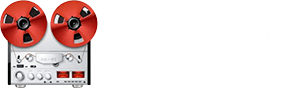- Joined
- Dec 11, 2018
- Messages
- 32
- Karma
- 19
- Gear owned
- DP-32SD
Hello! I transferred 3 tracks from my DP-32SD onto my laptop and 1 of them is empty. I transferred the empty one again, same thing, there is audio I can hear on the Tascam. I am completely clueless here as to what is going on.