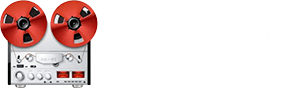- Joined
- Feb 28, 2019
- Messages
- 6
- Karma
- 9
- Gear owned
- Tascam dp32
Hi. I’ve recently made the move from a Zoom R8 to theTascam DP32 which I am really pleased with. I’ve imported numinous WAV files that were previously projects on the R8 into the Tascam and would like to know if there is any way I create some space at the beginning of the tracks as they were originally recorded with a pre count. I just need some time to allow me to grab an instrument before recording starts! I’m sure there will be an easy answer but I just can’t see it. I appreciate any help. Thanks